Database Actions
February 24, 2016, 8:05 pmArticle Summary
admin
February 24, 2016, 8:05 pm
October 30, 2023, 4:46 pm
3128
Public
Author Summary
Sat June 7, 2025, 6:57 pm
Sat June 7, 2025, 6:57 pm
Database Actions menu allows you to perform such major actions as Create/Open a new Tool Database and Import/Export/Create Tool Libraries.
To access Tool Database actions, you need to go to the Tool Database tab and click on the "Actions" button in the top-right corner.
A pop-up menu will show: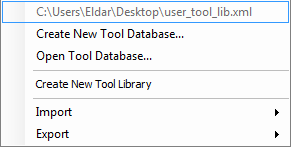
List of Database Actions
- The very first option is not active. It only shows the location of the currently-opened database file.
- Create New Tool Database
You will be prompted to set a location for a new empty Tool Database. - Open Tool Database
You will be prompted to select a Tool Database file to load into HSMAdvisor - Create Tool Library
Click to create a new empty Tool Library in the current Database. - Import
Click to Import Tool Libraries from an outside Tool Database file
You can use this action to merge several Tool Database files in one effectively.
Should there be a conflicting Tool Library name, you will be prompted to rename the Libraries you are Importing.
Currently, you can import database files created by HSMAdvisor and Fusion 360 - Export
Click to export some or all Tool Libraries into a new Tool Database file.
You will be prompted to select the Libraries you are exporting and specify the new Tool Database file.
Currently, you can export database files in the HSMAdvisor format only.
You may like to learn about
© Eldar Gerfanov